
When I first started my Virtual Assistant business, I was so focused on finding clients (and landing them!) that when I did get a client – I had no idea what to do with them or how to get started. This might sound silly but I honestly wasn’t sure about how to handle all of the details: what do I need in my contract, how do they sign that contract, when should we start working together, what information I need from the client… etc.
I quickly had to figure out answers to all of those questions, and as I on-boarded more and more clients, I found great ways to help me through the process. Today, I wanted to share that process with you so that if you are a new Virtual Assistant and looking for the same answers that I went searching for, hopefully, this will help you!
On-boarding Clients – My Process:
Land the client.
This first one is pretty obvious, you can’t onboard a client if there is no client! So work on finding and landing your first client.
Related Post: How to Launch a Successful Virtual Assistant Business
Have your new client sign a contract.
I highly recommend always having a contract in place to protect both you and your client. There are various different aspects that your contract should have included, a few of which are: the dates of the contract, your rate and what services will be performed, how either party can terminate the contract, and much more! Making sure that you have a comprehensive contract will help start the partnership with your new client off right.
Send the invoice.
After the client has signed the contract, now is the time to send the invoice and get paid! #payday
Send the Welcome Packet
After the invoice is paid, my client management system (Dubsado) automatically will send the Welcome Packet and Client Questionnaire. The welcome packet is a great tool to help lay out all of your business policies and procedures (in a much more friendly way than in the contract). It will let your client know exactly what they can expect from you, and when to expect it.
Send the client questionnaire
This goes hand in hand with my Welcome Packet and it is the most labor-intensive part of my onboarding process for the client. It has a series of questions that will help me to get to know my client and their business better.
Collect any sign in info/details needed to complete the job
If you plan on running social media, writing blogs, or performing any tasks that you will need access to the client’s systems, then you need to collect their login details. I love to use LastPass for this as it can keep all of the information safe and secure (and in one place!) Making it easy for both myself and the client when sharing sensitive information.
Start the job!
And there you have it. The seven steps that I take to onboard my clients!
If you are looking for even more specifics on On-boarding Clients, or you want to have access to a done-for-you Welcome Packet and Client Questionnaire, then you gotta check out my courses: From Start to Sold Out, Starting a Virtual Assistant Business. Find all the details on the course here.
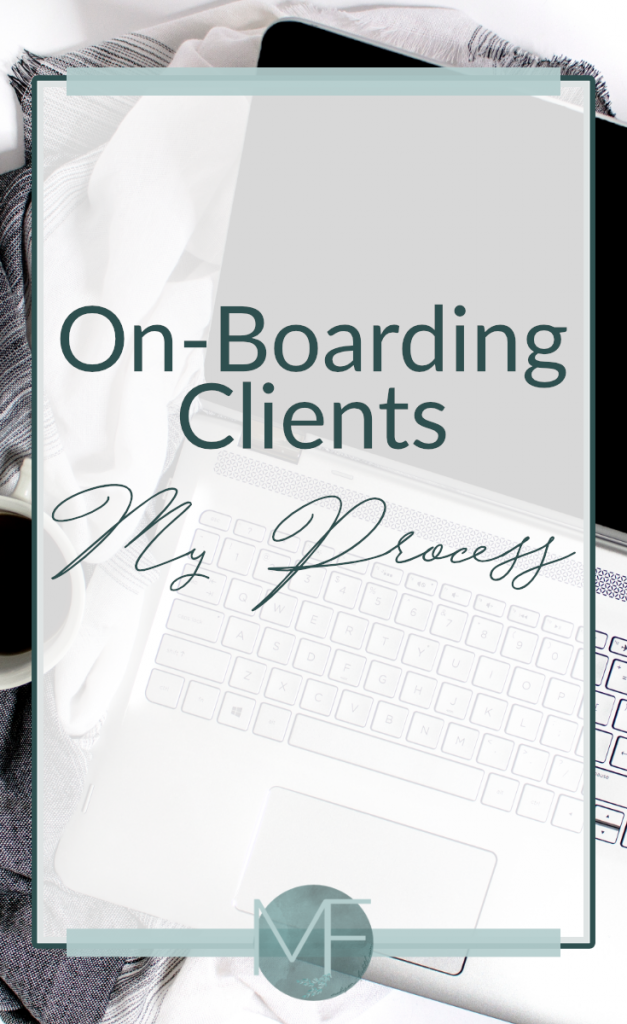









Thank you for sharing. Is there a training or walkthrough you can walk through about how to set up this automation in Dubsado?
I would love to start my own business